MARK II DB ANNEALER NOW AVAILABLE FOR PRE ORDER
How to make an account
Matt Findlay - 16/02/2024
The Mark II DB Annealer will commence production in the coming weeks. We hope to have it available around April depending on when parts arrive.
In the mean time we have made it available for pre order. To do so you will need to make an account or sign into it if you already have one.
To make an account simply click on the Buy now page of our website:
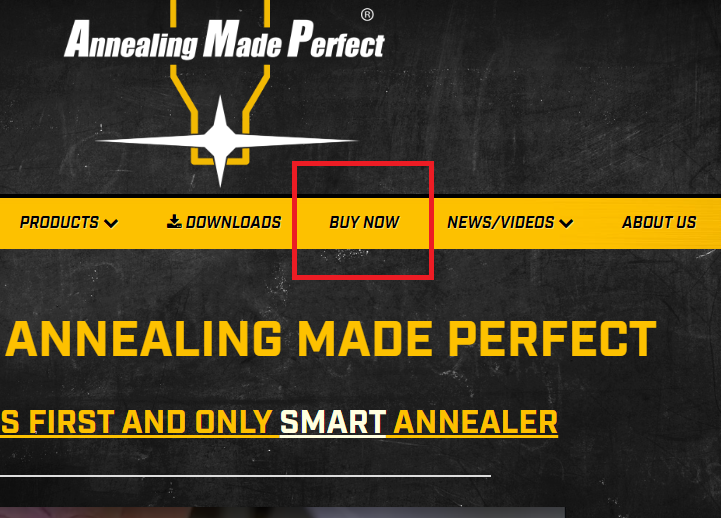
Then click on your relevant region:
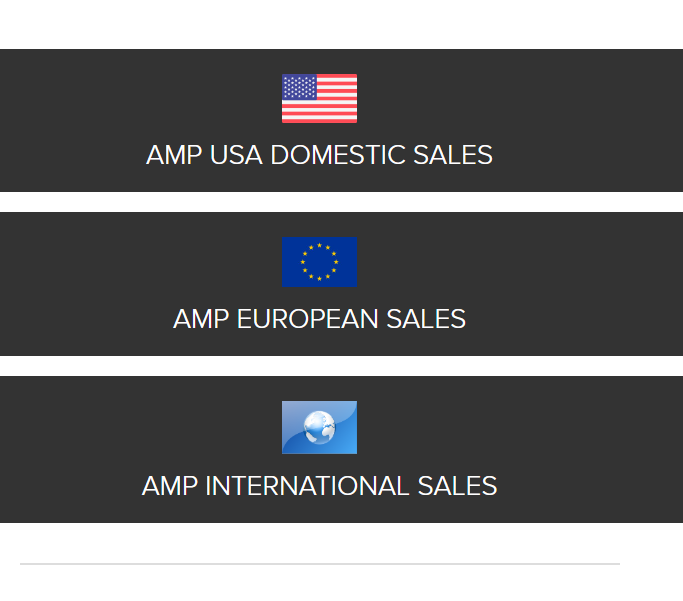
Once there, in the top right corner of the screen or the bottom of the menu if on phone you will see the Account and Cart options:
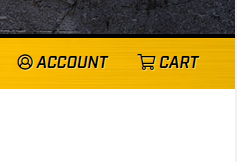
If you have an account simply click on Account and you can sign in using your existing email and password.
If you have forgotten your password, or find it is not working, please contact us via email and we will sort it out for you.
If you need to make an account, simply click Create Account at the bottom of the Account page and enter your details.
Once you have generated an account, you can log in and then you will have the option to add the Mark II DB Annealer to your cart as a back ordered item.
When we put the annealer into stock, you will be sent an email notifying you that you can now complete your purchase. Log back into your account and the annealer will still be in your cart and you can complete the transaction at that stage.
NOTE: We suggest you ONLY add the Annealer and anything else you want to purchase with it once it is released into your cart under your account. You will not be able to complete the transaction unless all items in your cart are in stock. If you wish to purchase anything else ahead of this time such as a press or amp mate for example, if they are in stock, simply log out of your account and order them that way. You will not loose your position in the queue when the DB is released. Removing the Annealer and adding it back into your cart will re set you position in the queue to the back.
