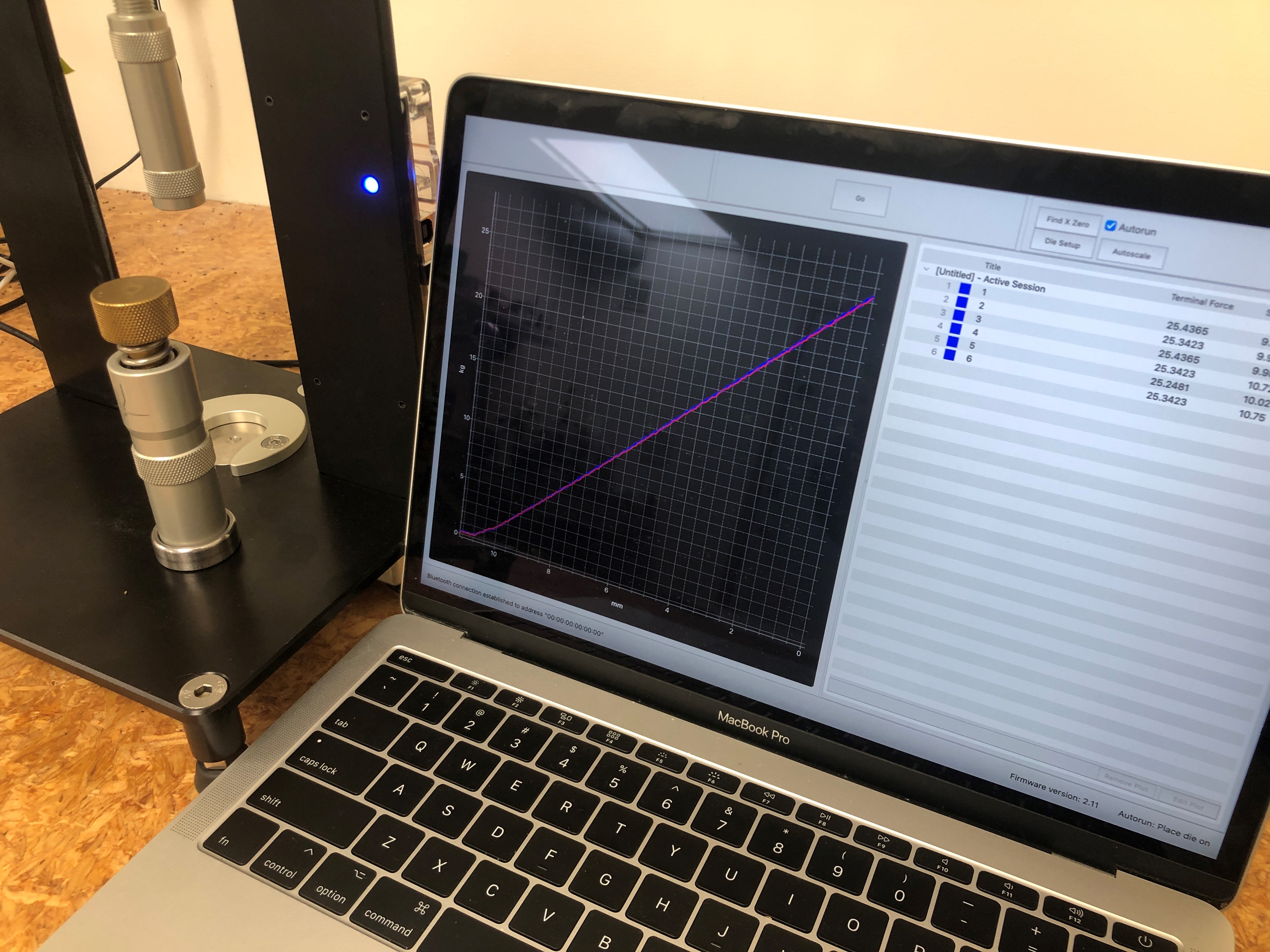AMP PRESS SOFTWARE VERSION 3.3.0 NOW AVAILABLE
Improvements and bug fixes
Matt Findlay - 14/12/2022
We have now released Version 3.3.0 of the AMP Press software.
This update includes new firmware for the press which also needs to be updated.
You can download the latest version for both Windows and Mac from our downloads page here
Once you have downloaded the latest version you will need to connect your press via the USB cable in order to update the firmware on the press. Once it is connected go to Setup > Advanced > Firmware Upgrade and then click on "Firmware upgrade" to upgrade the press firmware. This will take about 10 minutes to complete.
This latest version of software adds back in some features which had to be removed with the release of the last major update. We also added some additional diagnostics which improve the coms between the press and app with the aim of preventing a known bug where the ram on some units would be jammed in the down position and potentially over stressing the motor/PCB components.
We appreciate that some additions requested by customers are still not yet added but we had to get this release out in order to prevent some bugs from recurring.
We are currently working on some exciting new diagnostics features which will be released early in the new year.
The full list of changes as per the patch notes:
- Adds Export to CSV, PDF and Image
- Adds Dark Mode
- Adds Show Log Directory
- Added new load cell detection parameters in firmware to prevent the ram from maxing out due to not detecting a change in force in the load cell. (if disconnected or interpreted).
- Fixed a bug where the green light would start flashing when connected via USB after a while.
- Added “Find X Zero successful” conformation as well as “find X Zero Failed” (if insufficient force detected).
- Added auto return after 1 second condition when GO is pressed without the load cell detecting a change in force.
(To prevent the ram from pressing down without a change in load cell reading). This shows the error message "No loadcell data detected." - Added X,Y current coordinates to the mouse cursor when it is in the chart area (displayed in the bottom left corner)
- File name of the active session now shown in the legend.
- Save session now split into Save and Save as.
- Improved diagnostics between firmware and app.