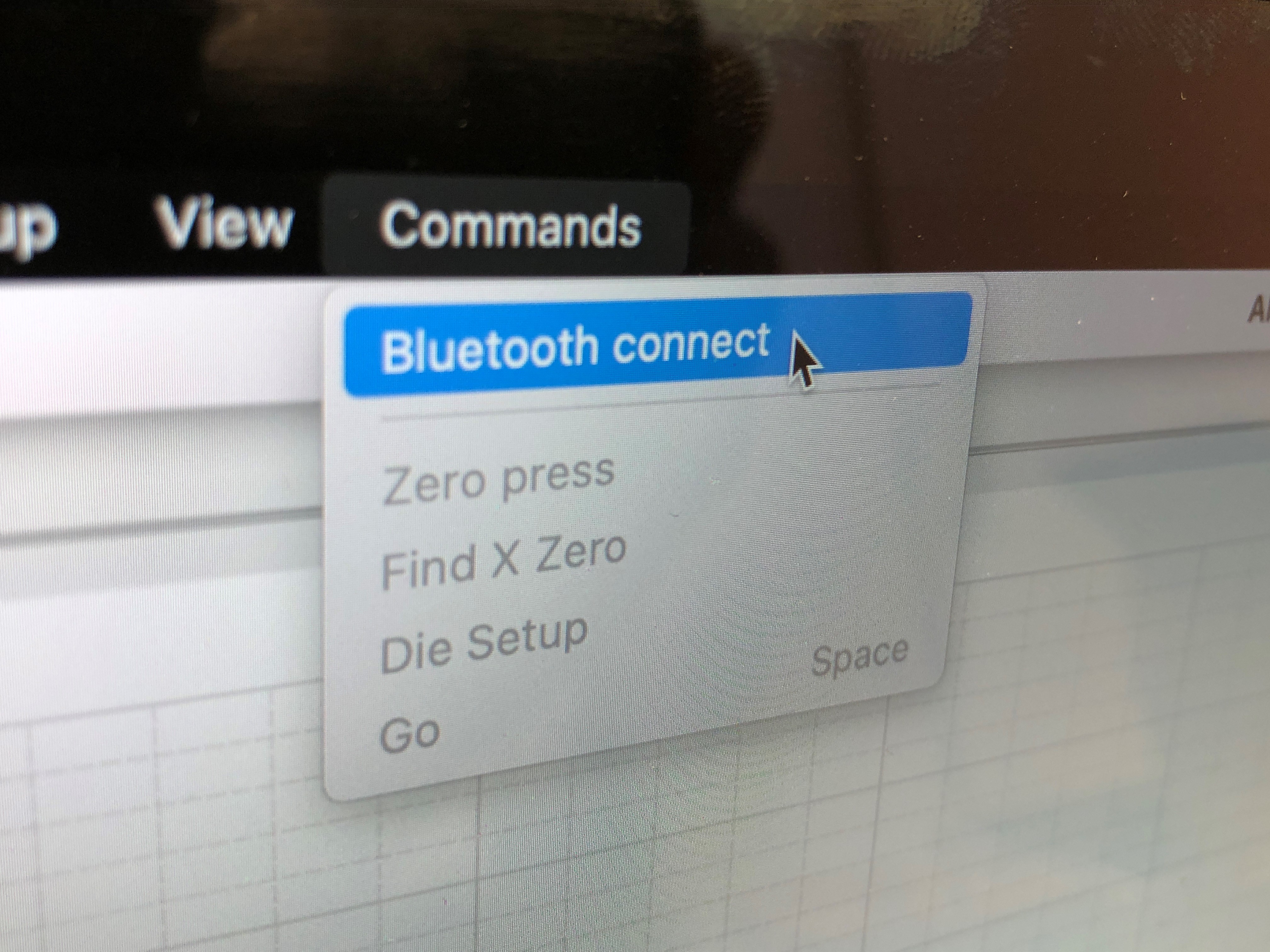AMP PRESS BLUETOOTH
Ditch that USB Cable
Matt Findlay - 12/08/2022
There is now a new update for the AMP Press (V3.1.0) which now enables the Bluetooth feature allowing you to ditch the USB Cable.
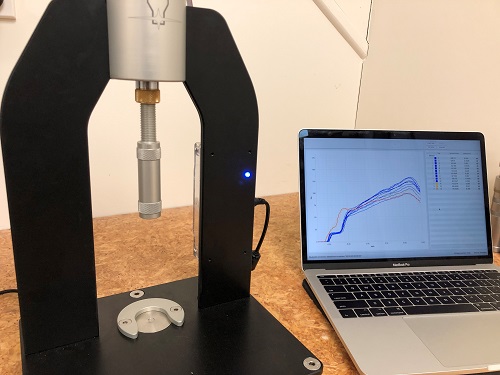
This update also updates the firmware on the press in order for Bluetooth to run.
To update to the latest software, download the latest version from the downloads page of our site: here
Please note that if you are using Windows you may have your firewall attempt to block the download so you may need to manually "Keep it". For Mac just download the file, open it and then copy and past the new AMP Press app over the old one, replacing it.
Once you have installed the new version, connect your press with the USB as you normally do, turn it on and then open the software. You will note that it will say that the firmware version is out of date. Click ok Setup > Advanced and then click on Firmware Upgrade and then click on the Firmware upgrade button and wait for the update to complete (5-10 mins).
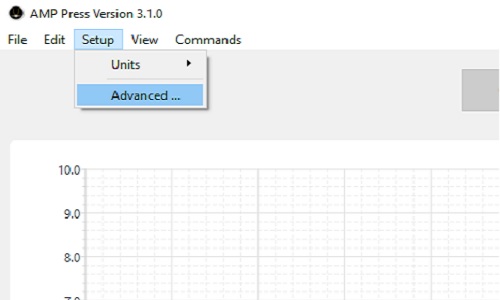
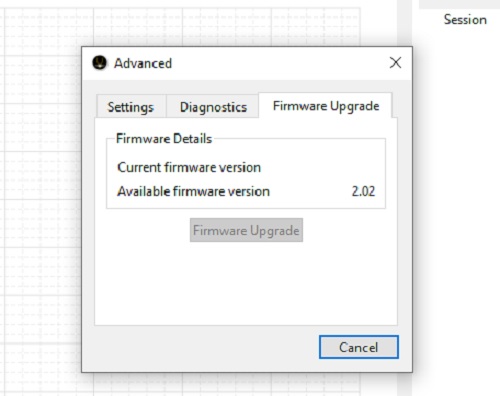
Once the Firmware has been updated, turn off the press and remove the USB cable then turn the press back on.
The light on the press will now flash green and blue. A solid green light indicates a USB connection, a solid blue light indicates a Bluetooth connection.
To connect with Bluetooth, click on Commands > Bluetooth connect (note that you will need to make sure Bluetooth is turned on in your device).
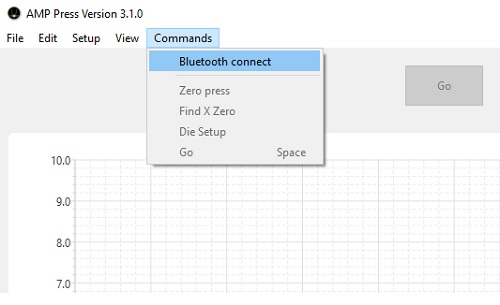
Once you have done that you may see a pop up message saying that the program wishes to connect via Bluetooth which you should allow, then Bluetooth should connect and you can run the press as normal!
Now that Bluetooth has been released, we are now concentrating on adding back in some of the features we took out from the previous release such as dark mode, plot cursor, export to CSV and print. We also have some very exciting developments to work on after that which will allow for velocity and target data to be added to traces for additional analysis. More on that later!